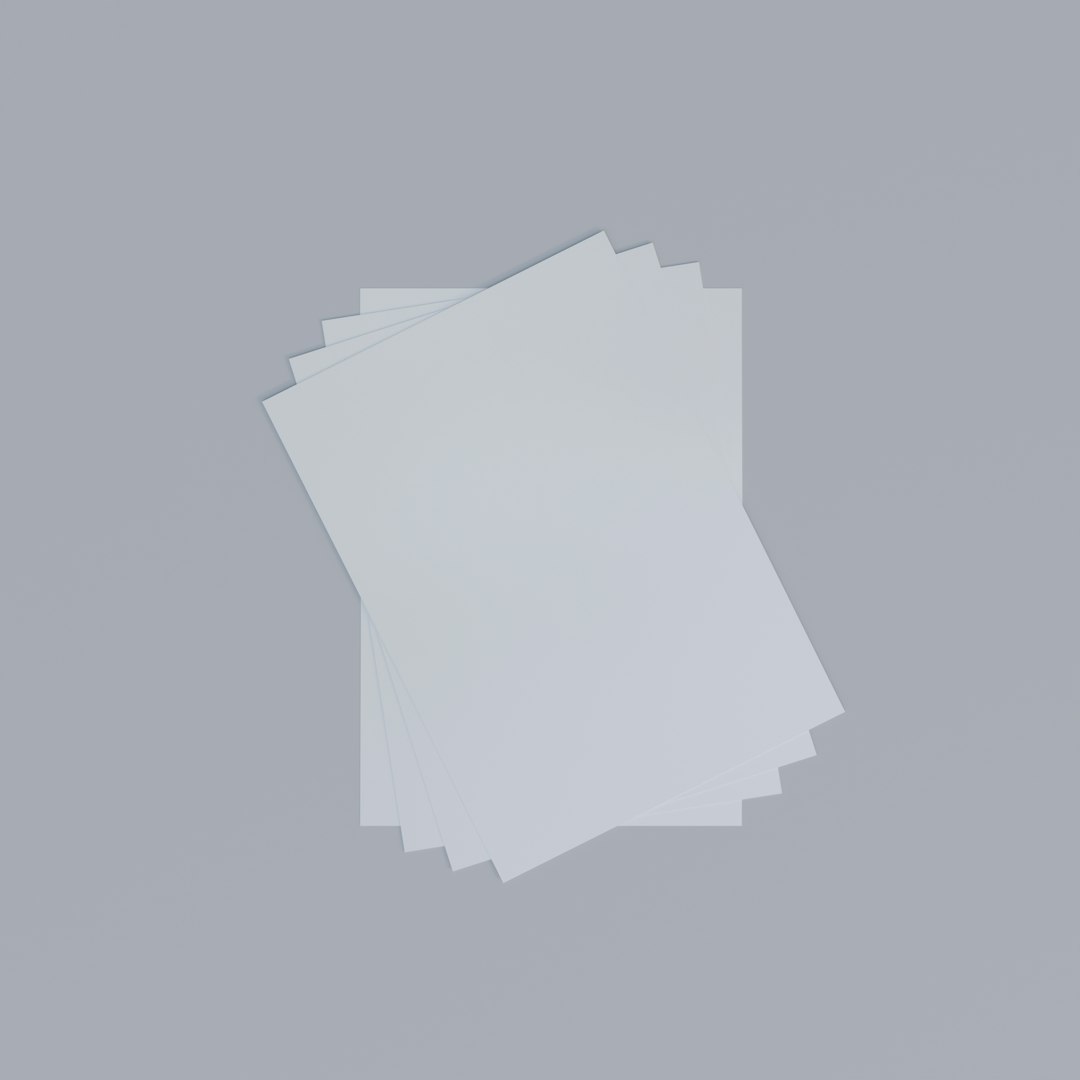Placeit by Envato has become a go-to platform for designers, marketers, and small business owners looking to create high-quality mockups, design templates, and professional visuals quickly. However, like many web-based design tools, it’s not immune to technical hiccups. One particularly frustrating problem faced by some users involves exported mockups getting stuck on “Processing.” This issue, combined with a peculiar subscription checkout vs. download bug, has caused confusion and even panic about lost assets. Here’s one user’s experience—detailing the issue, their workaround, and how they successfully retrieved their designs.
TL;DR
If your Placeit mockup exports are stuck on “Processing,” don’t immediately assume all is lost. A known bug can cause finished files to hang if there’s a conflict between subscription status and download rights. By re-initiating the subscription checkout process (without completing it), some users have been able to trigger backend recognition which unlocks their previously “stuck” designs. This workaround has helped several users retrieve assets they thought were gone forever.
Understanding the Mockup Export Stuck Issue
While Placeit generally provides a seamless experience, users occasionally encounter an issue where their mockups appear to be stuck in the export queue. This typically happens when exports are left in the “Processing” state for unusually long—sometimes indefinitely. The biggest problem? There’s no cancel button, no progress bar, and no access to the file—even if it’s actually completed on the server-side!
These hanging exports first raise concern when:
- The status shows “Processing” after you click “Download.”
- You’ve waited over 10 minutes, and it doesn’t resolve.
- Refreshing the “My Downloads” page does not bring any update.
For highly time-sensitive projects—or if you’re under a subscription deadline—this can be infuriating.
Possible Causes Behind the Issue
After extensive user reporting on forums and Reddit threads, a few potential triggers became apparent:
- The session times out while an export is concluding, especially in low-bandwidth environments.
- Changing subscription status during export (e.g., canceling or renewing mid-request).
- Corrupted cache or cookies interfering with verification tokens.
- A mismatch between the user’s current subscription and the asset’s licensing credentials during retrieval.
Interestingly, some users with valid subscriptions noticed the problem began after exiting or refreshing during checkout or while managing their membership status.
The Subscription Checkout vs. Download Bug
This is where things get unintentionally clever. The bug seems to stem from a backend process which checks user entitlements against downloads. If you initiate a design just as your subscription is being renewed, canceled, or edited—Placeit’s systems can struggle to validate the download request completely.
In practice, here’s what can happen:
- You click “Download” on a completed mockup.
- The system initiates an entitlement check against your subscription status.
- Due to a timeout, server error, or status discrepancy, the file never finalizes to “Ready.”
- It remains “Processing” indefinitely, even though the file may already be built on the server.
Several users documented that even logging out and back in didn’t invoke the change—leaving their downloads seemingly lost.
Workaround That Restored My Stuck Downloads
The breakthrough came from a community post where someone suggested re-accessing the checkout page—even if you’re already subscribed. Curious and having nothing to lose, I tried the following steps:
- Logged into my Placeit account.
- Went to “Plans” and clicked “Upgrade” (even though I was already on a subscription).
- This triggered the plan checkout pop-up; I stopped before entering any details.
- Then navigated back to my “Downloads” page.
- Refreshed the page—and suddenly, the once-stuck designs were marked as “Ready.”
Incredibly, this workaround seemed to “wake up” the backend verification mechanism, which rechecked the entitlement and pushed through the finalization of those downloads.

Precautionary Steps Going Forward
If you rely on Placeit for regular design exports, especially in high-volume or professional environments, consider these best practices to avoid or mitigate future issues:
- Wait before logging out — Always allow a full minute after initiating a download before closing the tab or logging out.
- Don’t tweak your subscription mid-session — Avoid making subscription changes while working on mockups.
- Use a stable internet connection — Frequent drops or lag can interfere with server communications.
- Clear cache periodically — Especially after updates or bugs, cached cookies can interfere with your session.
Most importantly, always bookmark the “My Downloads” page to check back in case of anomalies.
Why Placeit Hasn’t Fixed It — Yet
It’s not for lack of trying. Public developer notes and support confirmations have indicated that this edge-case bug isn’t as wide-reaching as it seems—it only affects overlapping request conditions. Additionally, since most users complete their checkout or upgrades in one go, they never trigger this conflict.
However, this doesn’t help the users who fall into the trap. That’s why workarounds like the one described here can be sanity-saving.
Final Thoughts
Though minor bugs can significantly impact workflow, understanding the backend quirks of a system like Placeit can help users regain control. In the absence of a perfect user interface, knowledge becomes the greatest tool. If you encounter stuck mockups, always remember: it may not be broken—just waiting for a nudge to complete its process.
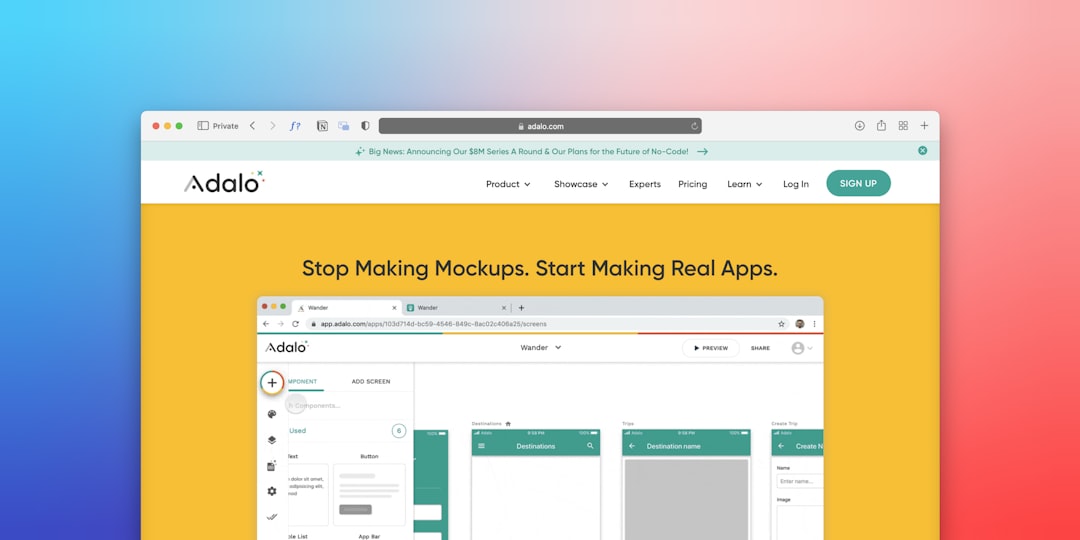
FAQs
-
Q: What do I do if my mockup is stuck on “Processing” for more than 10 minutes?
A: Try the workaround detailed in this article: begin the subscription checkout process (without concluding it), then return to your Downloads page and refresh. -
Q: Will I lose my designs if I log out during “Processing”?
A: Unlikely. Designs completed up to that point often remain in a latent state. Logging back in won’t necessarily trigger them to finalize but doesn’t delete them either. -
Q: Can I re-download previously created mockups without a current subscription?
A: Only if they were downloaded previously. If they were stuck on “Processing” during your active subscription and never fully processed, they may need an active subscription to recover. -
Q: Does Placeit customer support help with stuck downloads?
A: They can. However, response times may vary. The download-checkout workaround is often faster than waiting for support replies. -
Q: Is this bug still happening regularly?
A: As of mid-2024, sporadic cases continue to be reported. The bug hasn’t been universally resolved, so caution is advised, especially involving subscriptions and downloading mockups simultaneously.