In the digital economy, selling virtual goods online has become more accessible and rewarding than ever before. WordPress, the world’s most popular content management system, provides all the tools necessary to build a lucrative business selling digital products with relatively low startup costs. Whether you want to offer e-books, design templates, stock photos, online courses, or software, WordPress enables you to set everything up efficiently and establish a steady stream of passive income.
Why Choose WordPress for Selling Digital Products?
WordPress powers over 40% of the internet, and for good reason. It combines flexibility with a user-friendly interface, making it a perfect platform for both beginners and experienced entrepreneurs. Here’s why WordPress stands out for digital sales:
- Low startup cost: WordPress is open-source and free. You’ll only need to invest in hosting, premium plugins, and perhaps a professional theme.
- Full control over your store: Unlike platforms like Etsy or Gumroad, WordPress gives you full ownership and customization options.
- Scalability: Whether you’re selling one item or a thousand, WordPress can grow with your business.
Step-by-Step Guide to Setting Up Your Digital Store
1. Choose a Reliable Hosting Provider
Before doing anything in WordPress, you need a hosting provider. Choose one that offers optimized WordPress services, such as:
- SiteGround
- Bluehost
- WP Engine
A good host ensures fast load times, strong security, and high availability – all critical for a reliable online store.
2. Install WordPress and Select a Theme
Once you’ve purchased hosting, most services offer a one-click WordPress installation. Next, pick a clean, responsive theme tailored for e-commerce. Here are a few well-reviewed options:
- Astra: Lightweight, fast, and highly customizable.
- OceanWP: Ideal for both e-commerce and blogs.
- GeneratePress: Great performance and simplicity.
Make sure your theme supports WooCommerce, the go-to plugin for online selling.
3. Install WooCommerce
WooCommerce is a free but powerful plugin that transforms any WordPress site into a fully functioning e-commerce platform. It allows you to:
- List and sell digital products
- Manage payments and taxes
- Send automatic download links after purchase
To install WooCommerce:
- Go to your WordPress dashboard
- Click on Plugins > Add New
- Search for “WooCommerce” and click Install Now
- Activate the plugin
Follow the setup wizard to configure currency, payment method, and your email for purchase confirmations.
4. Configure Downloadable Products
In WooCommerce, creating a digital product is straightforward. From the dashboard:
- Navigate to Products > Add New
- Enter product name, description, category, and image
- In the product data section, check “Downloadable” and “Virtual”
- Upload your digital file and set the download limits if desired
This tells WooCommerce not to calculate shipping and enables automatic delivery after purchase.
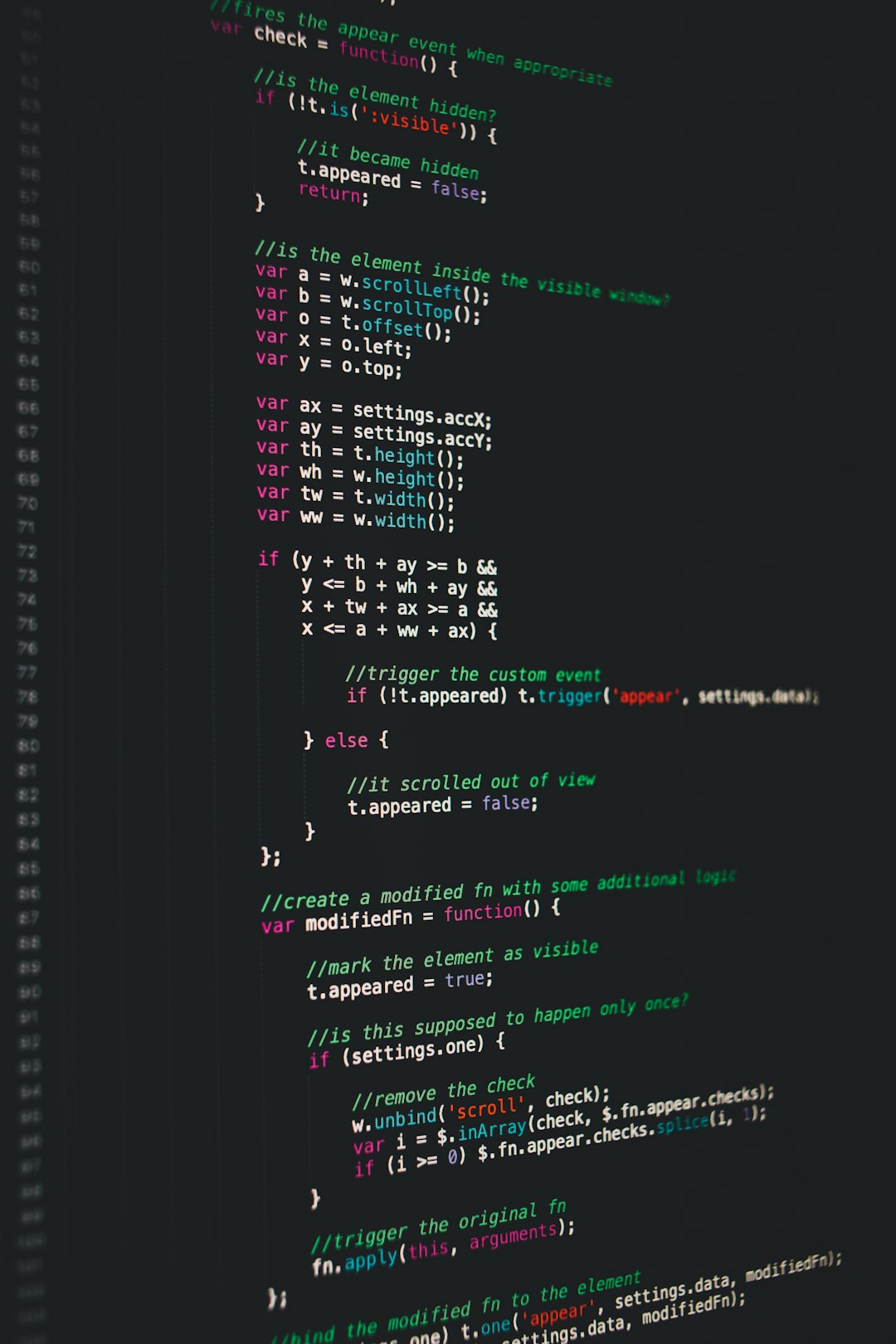
Accepting Payments Securely
To earn passive income reliably, you must integrate safe and trusted payment solutions. WooCommerce supports many gateways:
- PayPal: Trusted globally and easy to use.
- Stripe: Allows credit card payments without leaving your website.
- WooCommerce Payments: Seamless integration within your dashboard.
If your audience prefers regional options, such as Razorpay in India or Klarna in Europe, WooCommerce supports those too via extensions.
Automating Delivery and Customer Emails
Using WooCommerce, you can automate nearly the entire purchasing and delivery process. Once a customer purchases a product:
- They receive a payment confirmation email
- A download link is provided automatically
- Your system logs the sale and updates inventory
This complete automation is what makes digital products especially powerful for generating passive income. After the initial creation and upload, your product can make money 24/7.
Marketing Your Digital Products
Even the best products won’t sell if people don’t know about them. Here’s how you can market your store effectively:
1. SEO (Search Engine Optimization)
Use an SEO plugin like Yoast SEO or Rank Math to optimize your product pages. Focus on keyword-rich titles, meta descriptions, and high-quality images.
2. Email Marketing
Use a tool like Mailchimp or MailerLite to build a subscriber list. Offer a free downloadable resource in exchange for an email address to attract leads.
3. Social Proof and Testimonials
Displaying positive customer feedback can significantly boost conversions. Encourage users to leave reviews and feature them prominently.
4. Content Marketing
Start a blog related to your niche. For example, if you sell photography presets, write posts about photo editing techniques and trends. Link internally to your product pages.

Popular Digital Products You Can Sell
There’s no shortage of ideas for digital downloads. Some popular categories include:
- E-books and guides
- Printable planners and templates
- Online courses and video tutorials
- Stock photos and digital artwork
- Design templates (e.g., Canva, PowerPoint, Resume)
- Music tracks and audio files
- WordPress themes and plugins
Choose a niche that aligns with your skills and interests. The more value your product offers, the higher the potential to generate consistent revenue.
Legal Considerations
While digital products are easier to sell than physical goods, you still need to cover essential legal bases:
- Privacy Policy: Let users know how you handle their data.
- Terms & Conditions: Clearly state return policies, usage rights, and licensing.
- Copyright: Ensure you own the rights to your product or have licenses for third-party assets.
Create these pages using reliable templates, or consult a legal professional to tailor them to your situation.
Tracking and Optimizing Performance
Using tools like Google Analytics and MonsterInsights, you can track user behavior, traffic sources, and conversion rates. Analyze this data frequently to identify:
- Which products are bestsellers
- Where customers are dropping off in the sales process
- Which marketing campaigns are most effective
Use this information to tweak product descriptions, redesign pages, and focus marketing spend where it converts best.
Scaling for Long-Term Passive Income
Once your store is generating consistent revenue, consider scaling by:
- Adding new products to cross-sell or upsell
- Launching an affiliate program with plugins like AffiliateWP
- Publishing on marketplaces (e.g., Creative Market, Udemy) to gain exposure
- Outsourcing content creation or customer service to focus on growth
The beauty of digital products is that once they’re created, the cost of distribution is nearly zero. The more value you pack into your catalog, the more opportunities you have to earn passively.
Conclusion
Building
