If you’re interested in building an online business, launching an eCommerce store with WordPress and WooCommerce is one of the most cost-effective and scalable ways to get started. With the right mix of strategy, tools, and dedication, you can establish a trustworthy online presence that drives traffic and generates revenue. WordPress, combined with WooCommerce, provides flexibility and control without requiring advanced programming skills. In this article, we’ll walk you through the steps to build a successful eCommerce store using WordPress and WooCommerce from scratch.
Why Choose WordPress and WooCommerce?
WordPress powers over 40% of all websites globally, and for good reason. It’s open-source, highly customizable, and supported by a vast ecosystem of plugins and themes. WooCommerce is the most popular eCommerce plugin for WordPress, enabling you to turn a basic website into a fully functioning online store.
Here are a few advantages to using WordPress and WooCommerce:
- Low setup costs: No licensing fees and many free tools available.
- Flexibility: Sell physical products, digital downloads, subscriptions, and more.
- Community support: Thousands of developers, forums, and tutorials are available.
- Scalability: Can grow with your business needs.
Step 1: Planning Your eCommerce Venture
The first and most critical step in launching a successful online store is to plan wisely. Choose your niche carefully by analyzing market trends, customer demands, and competition. Define your products, pricing model, target audience, and unique selling proposition (USP).
Ask yourself the following:
- What products or services will I offer?
- Who is my target customer?
- What makes my offering different or better?
- How will I fulfill and ship orders?
Make sure you have a business name and branding strategy in place, including a logo and a brand voice that resonates with your audience.

Step 2: Setting Up WordPress
Once you have a plan, it’s time to set up your website foundation. Begin by choosing a reliable hosting provider that supports WordPress. Many hosting providers offer one-click WordPress installs.
Checklist for this step:
- Register a domain name that reflects your brand.
- Choose a quality hosting provider (e.g., SiteGround, Bluehost, or WP Engine).
- Install WordPress via your hosting dashboard.
After installing WordPress, log into your WordPress dashboard and configure basic settings under the Settings menu such as time zone, site title, and permalink structure.
Step 3: Installing and Configuring WooCommerce
With your WordPress site live, the next step is to install WooCommerce—the engine behind your online store. From the WordPress dashboard, navigate to Plugins > Add New and search for “WooCommerce.” Click “Install Now” and then “Activate.”
Once activated, WooCommerce will launch a setup wizard to walk you through some essential configurations such as:
- Store location and currency
- Payment gateways (e.g., PayPal, Stripe, bank transfer)
- Shipping methods and tax setup
Make sure to enable SSL (Secure Sockets Layer) by installing an SSL certificate through your hosting provider to keep customer and payment data safe.
Step 4: Selecting and Customizing a Theme
Your store’s appearance plays a critical role in earning customer trust. Choose a modern, responsive theme designed for eCommerce. There are both free and paid themes available that integrate seamlessly with WooCommerce.
Popular WooCommerce-friendly themes include:
- Storefront (free by WooCommerce team)
- Astra
- OceanWP
- Flatsome
After installing your theme, use the WordPress Customizer or a page builder like Elementor or Beaver Builder to make it your own. Brand colors, typography, homepage layout, and imagery should all be aligned with your business identity.
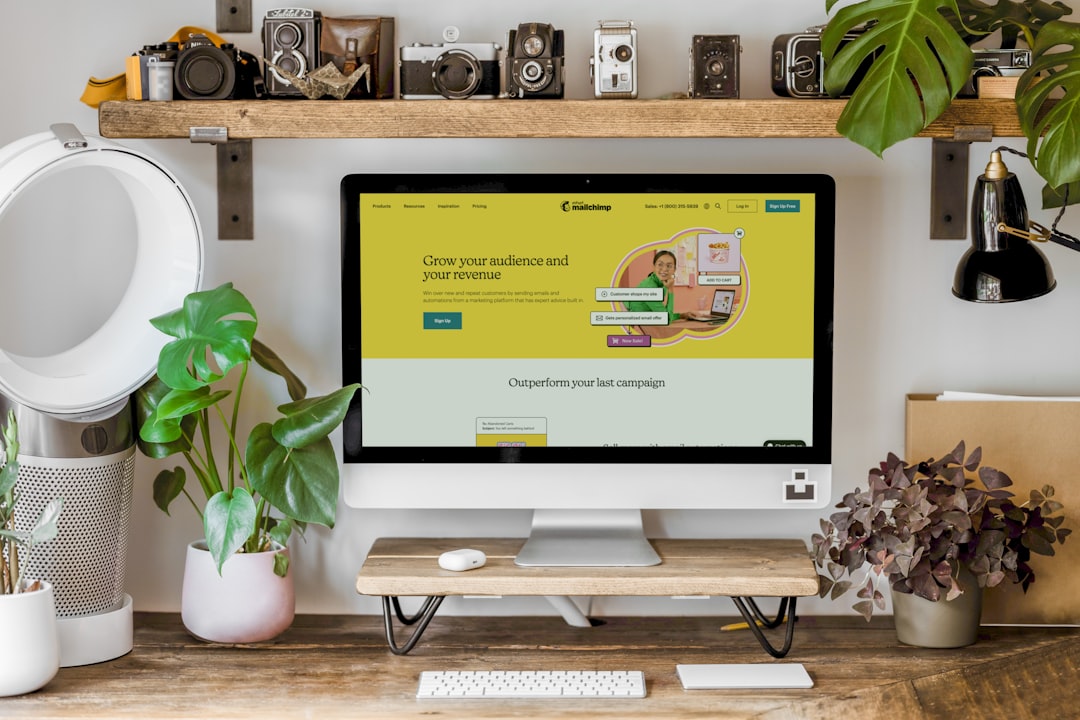
Step 5: Adding Products and Categories
Once your online storefront is visually appealing and technically sound, it’s time to add your products. Navigate to Products > Add New from your WordPress dashboard.
Product elements you need to include:
- Product title and description: Clearly explain the item and highlight its benefits.
- Product images: Use high-resolution images from multiple angles.
- Pricing information
- SKU and inventory status
- Shipping weight and dimensions
- Variable options if applicable (size, color, etc.)
Organize your products into logical categories to help shoppers easily find what they’re looking for. You can also use tags and filters to enhance navigation.
Step 6: Installing Key Plugins
One of the major advantages of WordPress is its ecosystem. There are thousands of plugins available, many of which can be used to enhance your WooCommerce store’s functionality.
Essential plugins include:
- Yoast SEO: Optimize your product pages for search engines.
- WP Rocket or W3 Total Cache: Improve your site’s performance and loading time.
- UpdraftPlus: Regularly back up your website data.
- Mailchimp for WooCommerce: Connect email marketing to customer activity.
- TrustPulse: Leverage social proof to build credibility.
Make sure to test and optimize your store for mobile use, as many users will visit your site on their smartphones or tablets.
Step 7: Configuring Payments and Security
To gain customer trust and reduce abandoned carts, you need a secure, seamless checkout process. WooCommerce supports various payment gateways, but it’s essential to choose the ones your audience prefers.
Common options include:
- PayPal Standard / PayPal Checkout
- Stripe for credit card processing
- Bank transfer and cash on delivery (COD), depending on the market
Additionally, install security plugins such as Wordfence Security or iThemes Security to protect against hacks and malware. Always keep your WordPress core, themes, and plugins up to date.
Step 8: Marketing and SEO
Once your store is ready, you’ll need to drive traffic to it. Implementing basic SEO practices and digital marketing strategies will be critical in getting your first sales.
Marketing ideas to get you started:
- Blogging: Write helpful content related to your products.
- Social Media: Promote products and build a following on Instagram, Facebook, or Pinterest.
- Email Marketing: Build a list and send regular newsletters with discounts and updates.
- Google Ads / Facebook Ads: Run paid campaigns with clear targeting.
- Influencer Marketing: Partner with influencers in your niche.
Search engine optimization takes time, but it starts with good product descriptions, meta titles, and page speed optimization.
Step 9: Legal and Operational Considerations
Running a legitimate eCommerce business means complying with regulations such as data protection (GDPR), refund policies, and business licensing, depending on your location.
Don’t forget to prepare:
- Terms & Conditions page
- Privacy Policy
- Refund and Return Policy
- Business registration and tax setup
Consider consulting with a legal advisor to make sure your store operates within local and international laws.
Final Thoughts
Starting an eCommerce store with WordPress and WooCommerce is both accessible and powerful. However, success doesn’t come overnight. It takes a combination of smart planning, attention to