The checkout process is one of the most critical stages in any eCommerce customer journey. For WooCommerce stores, optimizing the checkout can significantly reduce cart abandonment rates and ultimately drive more sales. When potential customers face a sluggish, complicated, or unclear checkout system, they often abandon their purchases altogether. Reducing friction in the transaction experience can increase conversion rates and foster customer loyalty.
The Importance of Checkout Optimization
According to research, the average cart abandonment rate stands at around 70%. Many of these lost sales are avoidable with proper checkout optimization. Challenges such as poor user experience, lack of trust, unexpected costs, and forced account creation can drive potential buyers away. By tackling these issues head-on, WooCommerce store owners can improve their website’s performance and bolster revenue.
Steps to Optimize WooCommerce Checkout
1. Simplify the Checkout Page
A cluttered and lengthy checkout form overwhelms users. WooCommerce allows customization of checkout fields, so streamline the process by removing any unnecessary fields. Only request information that’s absolutely essential.
- Use a single-page checkout to reduce navigation steps.
- Leverage conditional logic to display fields only when needed.
- Group similar fields together for a cleaner look.
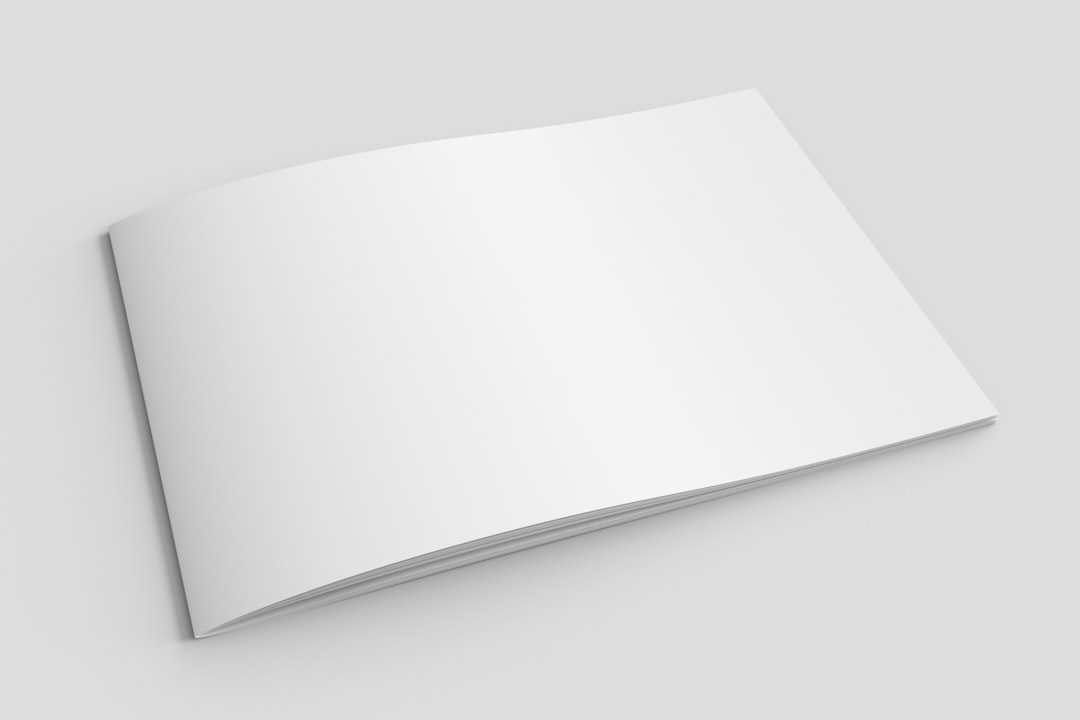
2. Allow Guest Checkout
Forced account creation is a common barrier that causes cart abandonment. By enabling guest checkout in WooCommerce, shoppers can complete purchases without registering for an account. This offers a quick and seamless buying experience, particularly for first-time visitors.
3. Offer Multiple Payment Options
Different customers prefer different payment gateways. Some opt for credit cards, while others prefer digital wallets or alternative payment solutions. WooCommerce is compatible with a wide array of payment gateways like Stripe, PayPal, Apple Pay, and more.
- Ensure all popular methods are supported.
- Highlight secure payment systems for trust.
- Display security badges clearly near the payment options.
4. Use Auto-Fill and Address Suggestions
Speeding up form filling can greatly improve the checkout experience. Integrating auto-fill functionality and address suggestions reduces the amount of typing a user has to perform. Plugins like Google Address Autocomplete can integrate smoothly with WooCommerce.
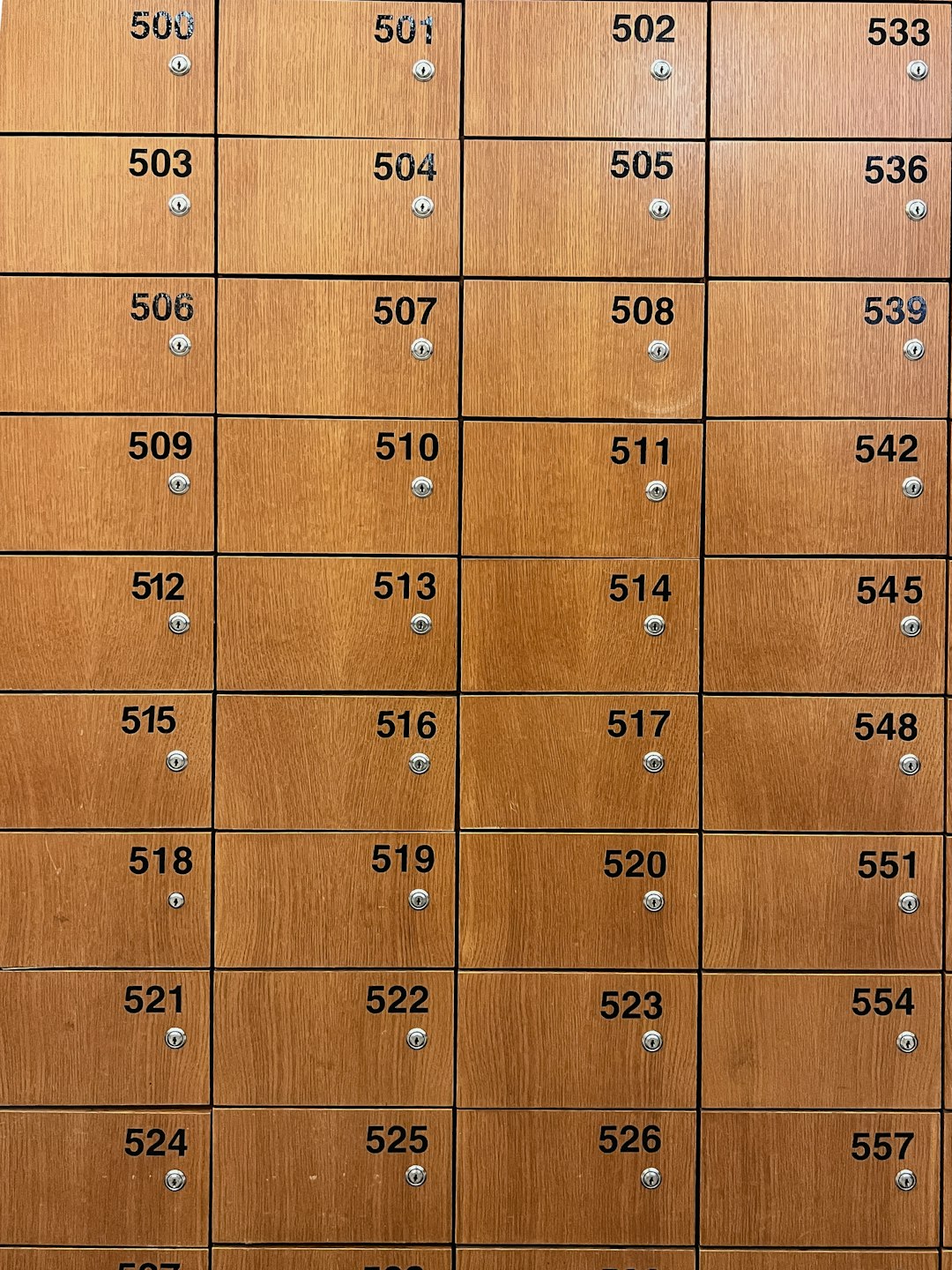
5. Display Clear Progress Indicators
When using a multi-step checkout process, display progress indicators so users know exactly where they are in the process. This builds trust and reduces the perception of a time-consuming task.
6. Optimize for Mobile Users
More shoppers are using smartphones and tablets to make purchases. A checkout that isn’t optimized for mobile can drastically increase abandonment rates. Ensure buttons are easily tappable, forms are mobile-friendly, and performance is fast even on lower-end devices.
- Avoid pop-ups that are hard to close on mobile.
- Use mobile-optimized themes and test regularly.
- Leverage responsive input fields.
7. Provide Real-Time Validation and Error Messages
Nothing frustrates users more than submitting an entire form only to be met with multiple errors. Use real-time field validation to catch mistakes during entry, and provide helpful, visible error messages that guide the shopper toward resolution.
8. Reduce Unexpected Costs
Hidden fees are one of the top reasons for cart abandonment. Be upfront about shipping, taxes, and other additional charges early in the checkout process. Offering a shipping calculator before the checkout can also help build transparency.
9. Implement a Save Cart Feature
Allow customers to save their cart and return later. People often get distracted or need time to make purchasing decisions. Having a persistent cart or a ‘save for later’ option increases the chances of a return visit and completed purchase.
10. Enable One-Click Checkout
Repeat customers appreciate not having to enter the same information for each order. One-click checkout options using saved payment information or third-party tools like WooPayments can greatly accelerate the process and reduce friction.
Common Tools and Plugins to Enhance Checkout
- WooCommerce Checkout Field Editor – Customize or remove fields to streamline checkout.
- Stripe for WooCommerce – Provides support for credit cards, wallets, and buy-now buttons.
- CheckoutWC – Replaces the default WooCommerce checkout with a fully-optimized, conversion-friendly layout.
- Google Address Autocomplete – Auto-fills shipping and billing addresses to save time.
- WooCommerce Cart Abandonment Recovery – Sends follow-up emails to recover lost sales.
Additional Tips to Lower Abandonment Rates
- Add trust badges and SSL certificate indicators.
- Use live chat or chatbot support during checkout.
- Offer discounts or free shipping with minimum purchase thresholds.
- Use analytics tools to identify checkout drop-off points.
- Run A/B tests on layout, color, and button copy.

Conclusion
Cart abandonment is a pervasive issue for WooCommerce store owners, but with the right strategies and tools, it is manageable. Checkout optimization doesn’t need to involve an overhaul of your entire website. Simple changes like better form design, flexible payment options, and improved transparency can all reduce friction and increase completion rates. By consistently refining the user experience using data and feedback, store owners can achieve significant gains in conversions and customer satisfaction.
FAQ
-
Q: How many checkout steps are best for conversions?
A: Ideally, a single-page checkout works best, but if you need to use multiple steps, ensure there’s a clear progress indicator and minimized information in each step.
-
Q: Can guest checkout impact customer retention?
A: While guest checkout increases initial conversions, you can still encourage users to create an account after purchase, especially by highlighting benefits like faster checkout next time.
-
Q: How can I test the effectiveness of my checkout changes?
A: Use A/B testing tools, heatmaps, and funnel analysis in platforms like Google Analytics or Hotjar to track where users drop off and what’s working.
-
Q: What is the most common reason for checkout abandonment?
A: The most cited reason is unexpected costs such as shipping and taxes. Always aim for pricing transparency before customers reach the checkout page.
-
Q: Are plugins enough to optimize checkout?
A: Plugins significantly help, but pairing them with good UX/UI design, transparency, and trust-building practices brings the best results.