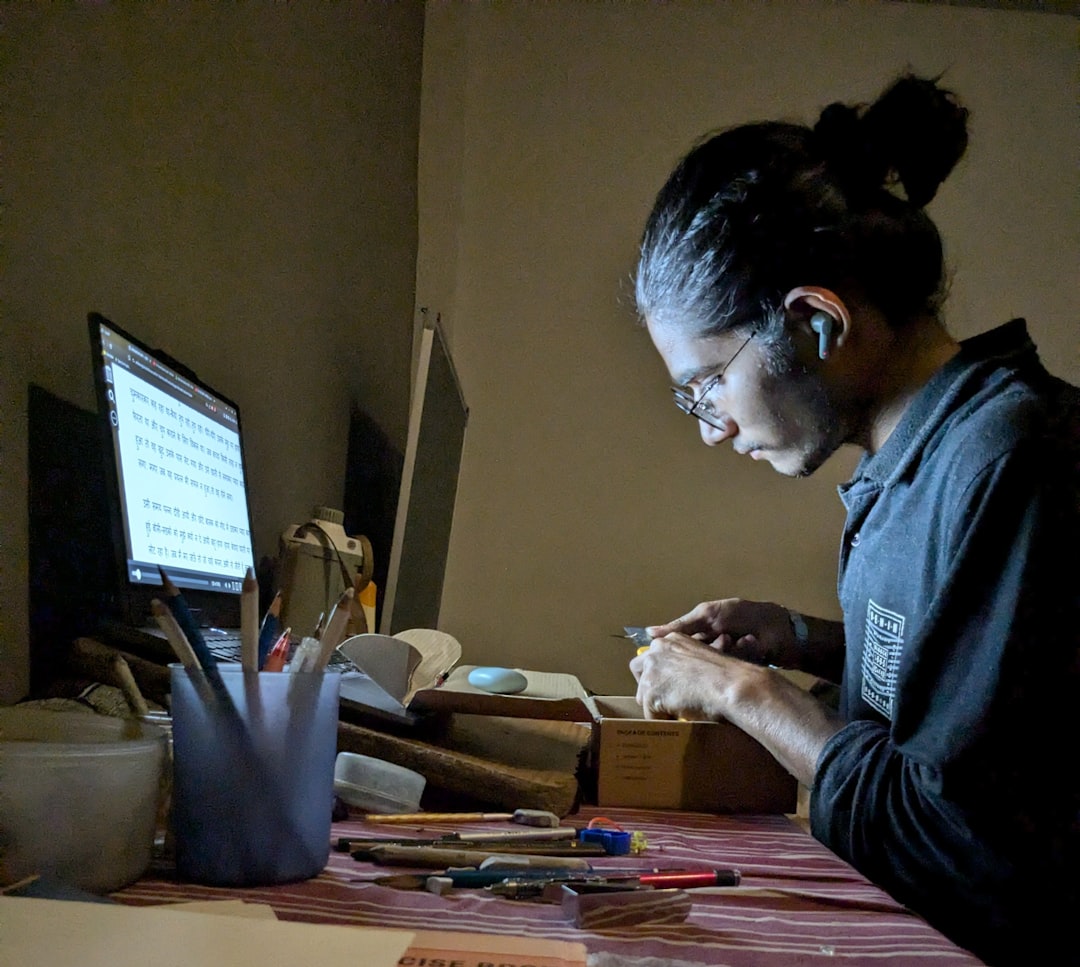So, you’ve been creating amazing posts and gaining followers on X.com (formerly known as Twitter), right? Now you’re thinking, “Hey, how can I track my growth or maybe even make some money from this?” That’s where the Creator Dashboard comes into play. It’s your backstage pass to analytics, earnings, and all the cool tools to grow as a content creator.
TLDR (Too Long, Didn’t Read)
The Creator Dashboard on X.com is super helpful. It helps you track your post performance, see your earnings, and access monetization tools. To find it, go to your profile on the web or mobile app, open the menu, and look for “Monetization.” From there, you’ll see “Creator Dashboard.” It’s simple, useful, and a game-changer for creators!
What Is the Creator Dashboard?
The Creator Dashboard is like mission control for people who make content on X. Want to see how your tweets (or “posts” now) are doing? Want to know if you’re eligible for ad revenue or subscriptions? The dashboard has your back.
It offers:
- Post Analytics: See how many people saw, liked, shared, or commented on your posts.
- Monetization Options: Manage subscriptions, earnings, and ad payouts.
- Tips & Tools: Get ideas and strategies to grow your audience.
The best part? You don’t have to be a tech wizard to find it. Let’s walk through the steps!
Step-by-Step: How to Find the Creator Dashboard
Step 1: Log in to X.com
First things first—go to X.com and log in. You can do this on a desktop browser or the X mobile app. Either way works the same, mostly.
Step 2: Go to Your Profile
Click or tap on your profile picture, usually found at the top right (on desktop) or top left (on mobile). You’ll see a dropdown menu or a sidebar pop up.
Step 3: Open the “Monetization” Tab
In this menu, scroll down until you see an option labeled Monetization. Click on it. If you don’t see it, it might mean your account isn’t set up for monetization yet. No worries—just check your eligibility in the Help Center or wait until the feature becomes available in your region.
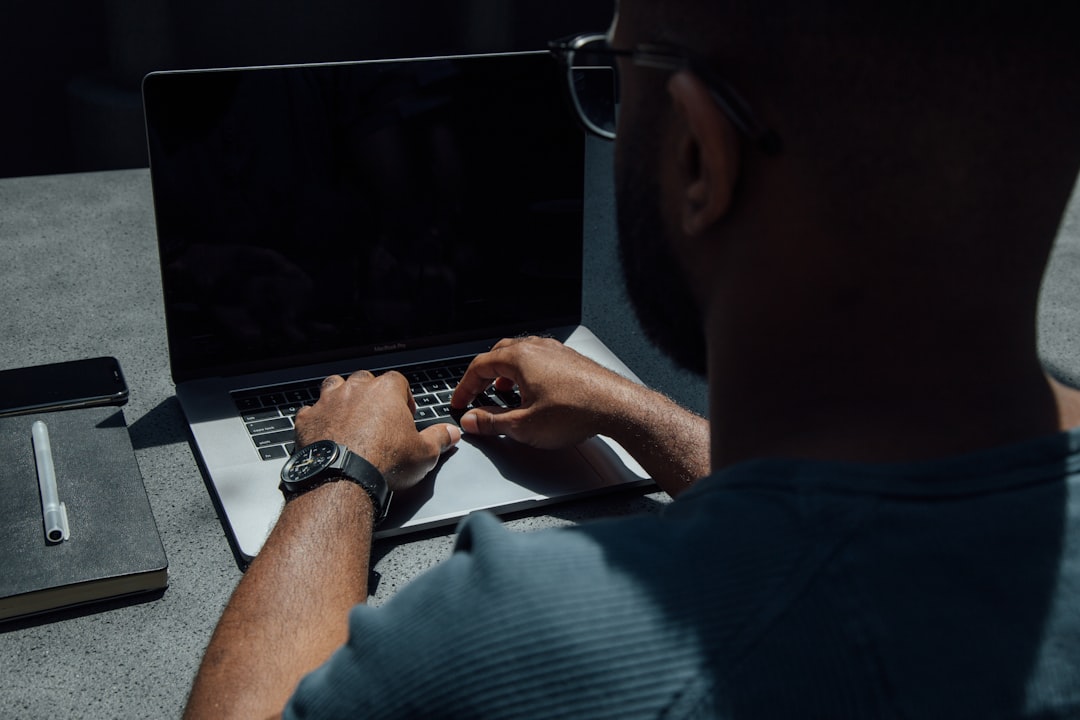
Step 4: Click On “Creator Dashboard”
Inside the Monetization section, you’ll see “Creator Dashboard.” Click it. Boom. You made it! 🎉
This is where magic happens. From charting engagement stats to tracking how much you’ve earned in ad revenue, it’s all neatly lined up for you.
What You’ll Find in the Creator Dashboard
Now that you’re inside, here’s a sneak peek at what you’ll discover:
- Earnings: See how much you’ve made from subscriptions, tips, and ad revenue.
- Performance Charts: Track how your posts are performing—likes, reposts, views, and all that jazz.
- Audience Insights: Learn about your most loyal followers and how your fanbase is growing.
- Tools: Apply for Super Follows, manage your Subscription tiers, and more.
It’s addictively fun to explore (in a data-nerdy kind of way).
Can’t Find the Creator Dashboard?
Don’t panic! Sometimes the Dashboard might not appear. Here are a few quick solutions:
- Update the App: If you’re using the mobile app, make sure it’s the latest version.
- Check Your Region: Monetization features aren’t available everywhere (yet).
- Eligibility: Some tools require minimum followers or post views. Double-check X’s requirements.
How to Unlock More Features
Want access to even more tools? Here’s what helps:
- Post consistently
- Engage with your audience
- Hit key milestones (like 500 followers or 5 million post views)
X.com loves active, engaging voices. If you build it, features will come!
Creator Dashboard Tips & Tricks
Once you’re in, don’t just let the Dashboard collect digital dust. Use it!
Here are some pro tips:
- Check Weekly: Stay updated on your growth trends.
- Experiment: Try different post types and see what gets the most engagement.
- Use Insights: Find out when your audience is online and tailor your schedule.
- Create Subscription Content: Offer bonus content only for your paying fans.
Growing as a creator takes time—but these tools help you grow smarter, not harder.
Why the Dashboard Matters
If you’re serious about content creation—or even just curious—it’s worth peeking into the dashboard from time to time. You’ll uncover trends and patterns that help improve your voice and outreach.
Plus, if you’re considering turning your passion into profit (and who isn’t?), the dashboard shows you what’s possible. Whether it’s weekly tips or steady ad revenue, it’s your personal content command center.
FAQs About the Creator Dashboard
1. Do I need a business account to see the Creator Dashboard?
Nope! Even regular accounts can access it—so long as they meet certain follower and engagement criteria.
2. Is it free to use?
Yes! Using the dashboard and its insights won’t cost you a dime.
3. Can I access it on my phone?
Absolutely. Both the iOS and Android apps support the feature.
4. What if I still don’t see it?
Be patient. Rollouts sometimes happen in waves. Keep updating and checking back.
Final Thoughts
The Creator Dashboard is one of the best features on X.com for anyone who posts regularly. It’s simple to access, easy to read, and packed with powerful insights.
Even if you’re not planning to go full-content-creator mode, it’s still fun to track your social growth. Who doesn’t want to see which meme or hot take got the most traction?
So go ahead—check out your dashboard, poke around, and start leveling up!
It’s never been easier to turn tweets into treats. 🍿